Linux
Linux Git 연결 - Amazon EC2
쓱은감자
2024. 5. 1. 14:55
개요
AWS EC2를 생성 후 git의 코드를 배포하기 위해서는 ec2에 git을 연결하여 코드를 가져와야 한다. 이를 처리하기 위해 ec2 서버에 git을 연결하는 방법을 설명한다.
Linux Git 연결
[ec2-user@ip-172-31-10-164 ~]$ sudo yum install git
Last metadata expiration check: 1 day, 1:37:34 ago on Sun Mar 10 11:20:00 2024.
Dependencies resolved.
==============================================================================================================================================================================================================
Package Architecture Version Repository Size
==============================================================================================================================================================================================================
Installing:
git x86_64 2.40.1-1.amzn2023.0.1 amazonlinux 57 k
Installing dependencies:
git-core x86_64 2.40.1-1.amzn2023.0.1 amazonlinux 4.3 M
git-core-doc noarch 2.40.1-1.amzn2023.0.1 amazonlinux 2.6 M
perl-Error noarch 1:0.17029-5.amzn2023.0.2 amazonlinux 41 k
perl-File-Find noarch 1.37-477.amzn2023.0.6 amazonlinux 26 k
perl-Git noarch 2.40.1-1.amzn2023.0.1 amazonlinux 45 k
perl-TermReadKey x86_64 2.38-9.amzn2023.0.2 amazonlinux 36 k
perl-lib x86_64 0.65-477.amzn2023.0.6 amazonlinux 15 k
Transaction Summary
==============================================================================================================================================================================================================
Install 8 Packages
Total download size: 7.1 M
Installed size: 34 M
Is this ok [y/N]: y
Downloading Packages:
(1/8): perl-TermReadKey-2.38-9.amzn2023.0.2.x86_64.rpm 612 kB/s | 36 kB 00:00
(2/8): perl-lib-0.65-477.amzn2023.0.6.x86_64.rpm 242 kB/s | 15 kB 00:00
(3/8): git-2.40.1-1.amzn2023.0.1.x86_64.rpm 824 kB/s | 57 kB 00:00
(4/8): perl-File-Find-1.37-477.amzn2023.0.6.noarch.rpm 1.6 MB/s | 26 kB 00:00
(5/8): perl-Git-2.40.1-1.amzn2023.0.1.noarch.rpm 2.8 MB/s | 45 kB 00:00
(6/8): perl-Error-0.17029-5.amzn2023.0.2.noarch.rpm 2.7 MB/s | 41 kB 00:00
(7/8): git-core-2.40.1-1.amzn2023.0.1.x86_64.rpm 46 MB/s | 4.3 MB 00:00
(8/8): git-core-doc-2.40.1-1.amzn2023.0.1.noarch.rpm 24 MB/s | 2.6 MB 00:00
--------------------------------------------------------------------------------------------------------------------------------------------------------------------------------------------------------------
Total 27 MB/s | 7.1 MB 00:00
Running transaction check
Transaction check succeeded.
Running transaction test
Transaction test succeeded.
Running transaction
Preparing : 1/1
Installing : git-core-2.40.1-1.amzn2023.0.1.x86_64 1/8
Installing : git-core-doc-2.40.1-1.amzn2023.0.1.noarch 2/8
Installing : perl-Error-1:0.17029-5.amzn2023.0.2.noarch 3/8
Installing : perl-File-Find-1.37-477.amzn2023.0.6.noarch 4/8
Installing : perl-lib-0.65-477.amzn2023.0.6.x86_64 5/8
Installing : perl-TermReadKey-2.38-9.amzn2023.0.2.x86_64 6/8
Installing : perl-Git-2.40.1-1.amzn2023.0.1.noarch 7/8
Installing : git-2.40.1-1.amzn2023.0.1.x86_64 8/8
Running scriptlet: git-2.40.1-1.amzn2023.0.1.x86_64 8/8
Verifying : git-2.40.1-1.amzn2023.0.1.x86_64 1/8
Verifying : perl-TermReadKey-2.38-9.amzn2023.0.2.x86_64 2/8
Verifying : perl-lib-0.65-477.amzn2023.0.6.x86_64 3/8
Verifying : git-core-2.40.1-1.amzn2023.0.1.x86_64 4/8
Verifying : perl-File-Find-1.37-477.amzn2023.0.6.noarch 5/8
Verifying : perl-Git-2.40.1-1.amzn2023.0.1.noarch 6/8
Verifying : perl-Error-1:0.17029-5.amzn2023.0.2.noarch 7/8
Verifying : git-core-doc-2.40.1-1.amzn2023.0.1.noarch 8/8
Installed:
git-2.40.1-1.amzn2023.0.1.x86_64 git-core-2.40.1-1.amzn2023.0.1.x86_64 git-core-doc-2.40.1-1.amzn2023.0.1.noarch perl-Error-1:0.17029-5.amzn2023.0.2.noarch
perl-File-Find-1.37-477.amzn2023.0.6.noarch perl-Git-2.40.1-1.amzn2023.0.1.noarch perl-TermReadKey-2.38-9.amzn2023.0.2.x86_64 perl-lib-0.65-477.amzn2023.0.6.x86_64
Complete!
[ec2-user@ip-172-31-10-164 ~]$ git --version
git version 2.40.1
[ec2-user@ip-172-31-10-164 ~]$ cd ~/.ssh/
[ec2-user@ip-172-31-10-164 .ssh]$ ls
authorized_keys
[ec2-user@ip-172-31-10-164 .ssh]$ ssh-keygen -t rsa -C 'jkjk128jkjk@gmail.com'
Generating public/private rsa key pair.
Enter file in which to save the key (/home/ec2-user/.ssh/id_rsa):
Enter passphrase (empty for no passphrase):
Enter same passphrase again:
Your identification has been saved in /home/ec2-user/.ssh/id_rsa
Your public key has been saved in /home/ec2-user/.ssh/id_rsa.pub
The key fingerprint is:
SHA256:GwCuHzNz93lEyW6eBP3DP4lEBjqpnS3vwApSjeXI+cw jkjk128jkjk@gmail.com
The key's randomart image is:
+---[RSA 3072]----+
| . . |
| . . oo.. |
| . .. +. =o |
| .. B.o ++oo |
| . =*.+S+ .=.+ |
| ..*+..+o*...o.|
| ... E.oo.+. o.|
| . . . o. .|
| . . |
+----[SHA256]-----+
[ec2-user@ip-172-31-10-164 .ssh]$ cat id_rsa.pub
ssh-rsa AAAAB3NzaC1yc2EAAAADAQABAAABgQC2dPwrA2pK4CSyfBMkcmsB0B4htz6/yQDeBJKHuVOQCKzGhsWiK0vb+039bnPwUUtxL3iGInLtvddFmUbUofLdfNdt9yL1UA4XBc4B+tEUbxgjhfHPrKTZybAJRdtKFkFnVKrOMnONjHZUympWo+AxZlcvfKTkxduc8dBb3z7dw1fpLTvqQ1msPaL5DQL8bXgo7u8F8/K9ICgjrfXNPeVHDgo6KAIKtHEoS41ZyXlYajl1hnC1DO+3qNthWdtBGTsZidbZC1XgFW+eD6AvmVyuH0HDxCoJ4S9m4PlIHSjJJGAbjZYGIp56DP9muAJbaOTgFQfTOPZQkkud+uPASezoKPAYa5zkBeR3IRgIor0fQ3cIL0V/5hLNplOiG27yXzv46S09nTPKajvlBRgqAYGq92MusMENPEH3FPpLd4y4tZHZnOt03SbpNmRHkO/SIZejuk11JY+I7ELlX6J+FwuFTarVfQUtYjy8QInFAzlXEsBYYwwohjr35w553r8pBu8= jkjk128jkjk@gmail.comgithub에 접속해서 settings-SSHandGPGkeys에서 키를 등록한다.
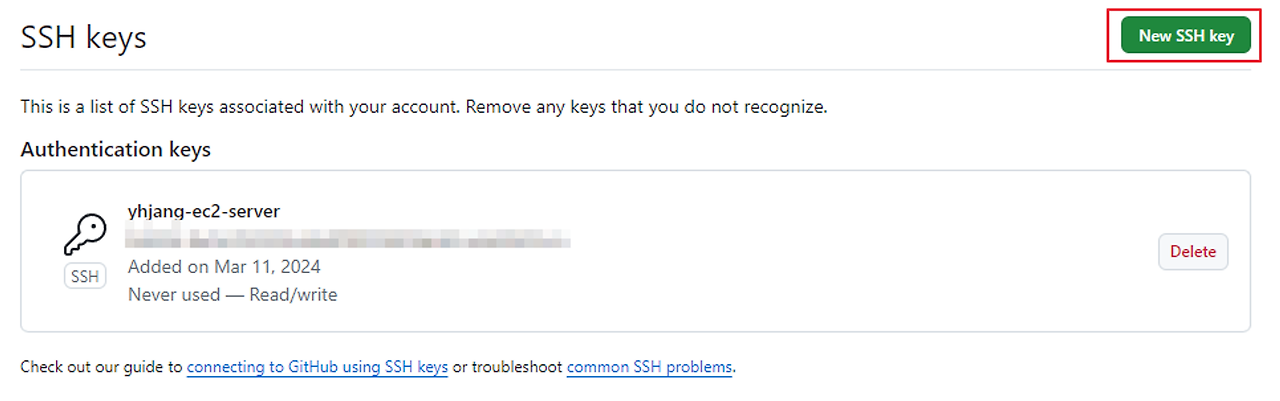
이후 git clone을 통해 코드를 가져올 수 있다.